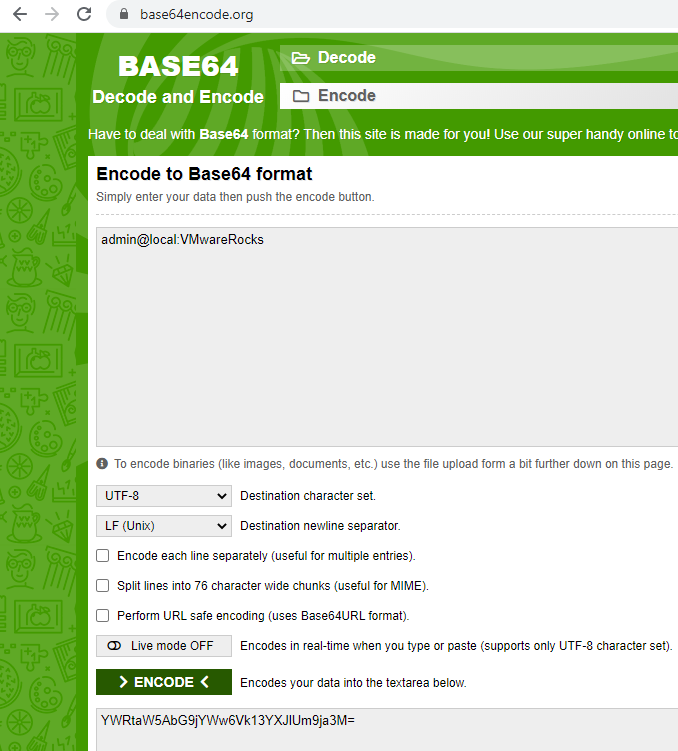vRSLCM API Authentication
To begin working with vRealize Suite Lifecycle Manager (vRSLCM) to leverage the api, we first need to to authenticate.
Many VMware KBs advise the following for creating the <token> The Base64 encoded value of ‘username:password’. In this example we use the default username ‘admin@local’, and password.
While the words make sense, lets explore how one might Base64 encode the value of ‘username:password’
I tend to leverage sites like base64encode.org to accomplish quick conversion task’s.
For example lets encode: username: admin@local password: VMwareRocks
This would form the string to encode: admin@local:VMwareRocks
Encoding the string results in the following value: YWRtaW5AbG9jYWw6Vk13YXJlUm9ja3M=
Updating the <token> with our base64 encoded value, we can now discover our environment details with the following curl command:
root@vrslcm:~$ curl -h "Authorization: Basic <token>" -k https://lcm81.corp.com/lcm/lcops/api/environments
root@vrslcm:~$ curl -h "Authorization: Basic YWRtaW5AbG9jYWw6Vk13YXJlUm9ja3M=" -k https://lcm81.corp.com/lcm/lcops/api/environments